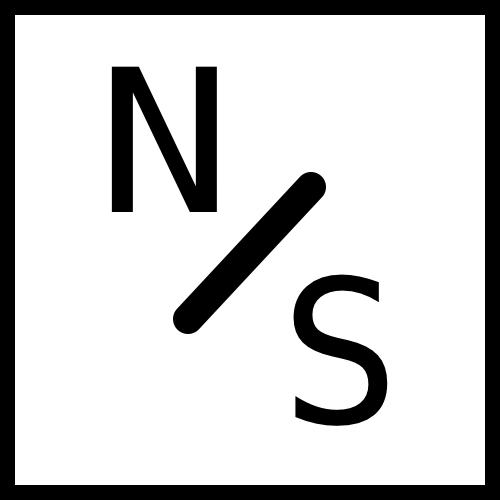Android 5.0 Lollipop Factory Images Go Live For Nexus 5, 7 (2012 and 2013), 9, and 10
Google has posted the factory images for Android 5.0 Lollipop on their Developers webpage. The images are available for the Nexus 5, 7 (both the 2012 and 2013 models), 9, and 10.
The company has not yet released the image for the Nexus 6. Google has also slowly started rolling out the OTA updates for all the device mentioned above.
After you download the appropriate image for your device, you can flash it from your computer using a few simple steps. Before starting this process be sure you back up your data.
- Connect your device to your computer over USB and ensure "USB Debugging" is enabled in the Developer settings on your Nexus device.
- Start your device in fastboot mood by either:
- Using the adb tool from the Android SDK with the device powered on. In terminal type "adb reboot bootloader"
Use the relevant key combo when powering on your device. For example, for a Nexus 5, power on by holding Volume Up + Volume Down + Power.
If necessary, unlock your device's bootloader by typing "fastboot oem unlock". Note: Remember to lock the bootloader after install is complete by typing "fastboot oem lock".
- Open terminal and navigate to the unzipped directory that contains the downloaded system image.
- Execute the flash-all script.
Once the script finishes executing, your device will reboot. Please note that flashing your device will wipe all of your device's data (be sure to create a backup before starting this process).